大师,我想弄个鼠标悬停到节点是出现 信息提示,但是坐标不知道如何获取,信息显示到窗体外面了,请帮忙看看哈
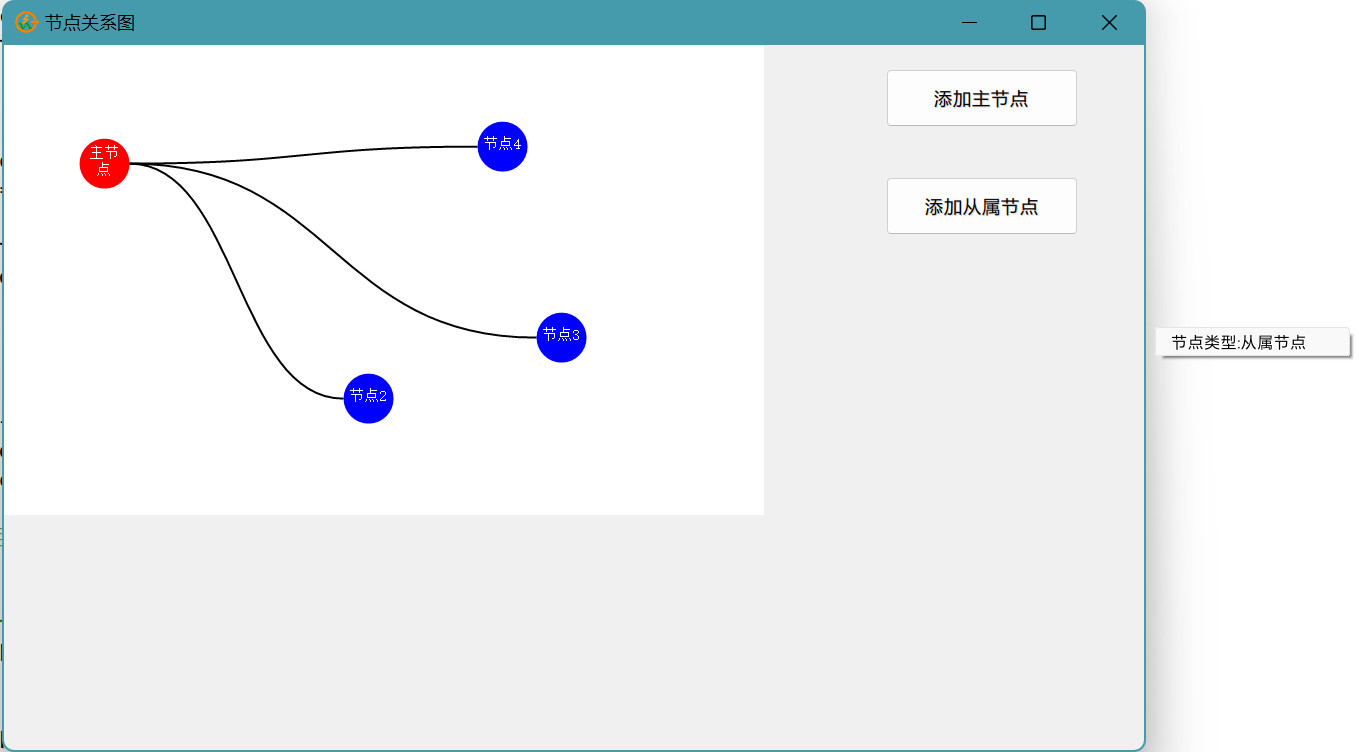
import win.ui;
import gdip;
import win.ui.tooltip;
import console
/*DSG{{*/
var winform = win.form(text="节点关系图";right=759;bottom=469)
winform.add(
btnAddMain={cls="button";text="添加主节点";left=588;top=16;right=716;bottom=55;z=1};
btnAddSub={cls="button";text="添加从属节点";left=588;top=88;right=716;bottom=127;z=2}
)
/*}}*/
// 创建 tooltip 控件
var tooltip = win.ui.tooltip(winform);
// 创建跟踪型气泡提示控件
var balloonTipCtrl = win.ui.tooltip.tracking(winform,false);
var nodes = {};
var mainNode = null;
var draggingNode = null;
var graphics = gdip.graphics(winform);
graphics.smoothingMode = 4/*_GdipSmoothingModeAntiAlias*/;
class Node {
ctor(x, y, text, isMain = false) {
this.x = x;
this.y = y;
this.text = text;
this.children = {};
this.isMain = isMain;
this.rect = ::RECT(x-25,y-25,x+25,y+25);
this.rectf = ::RECTF(x-25,y-25,50,50);
}
}
function drawNodes() {
var backgroundBrush = gdip.solidBrush(0xFFFFFFFF);
graphics.fillRectangle(backgroundBrush, 0, 0, winform.width, winform.height);
for(i=1; #nodes) {
var node = nodes[i];
var brush = node.isMain ? gdip.solidBrush(0xFFFF0000) : gdip.solidBrush(0xFF0000FF);
graphics.fillEllipse(brush, node.rect.xywh());
var family = gdip.family("宋体");
var font = family.createFont(15, 0/*_GdipFontStyleRegular*/, 2/*_GdipUnitPixel*/);
var format = gdip.stringformat();
format.align = 1;
format.lineAlign = 1;
graphics.drawString(node.text, font, node.rectf, format, gdip.solidBrush(0xFFFFFFFF));
if(node.isMain) {
for(j=1; #node.children) {
var child = node.children[j];
var pen = gdip.pen(0xFF000000, 2);
graphics.drawBezier(pen,
node.x+25, node.y,
(child.x+node.x)/2, node.y,
(child.x+node.x)/2,child.y,
child.x-25, child.y
);
}
}
}
}
winform.btnAddMain.oncommand = function(id,event){
if(mainNode === null) {
mainNode = Node(300, 200, "主节点", true);
table.push(nodes, mainNode);
drawNodes();
// win.msgbox("已添加主节点,节点总数:" ++ tostring(#nodes));
} else {
win.msgbox("已存在主节点!");
}
}
winform.btnAddSub.oncommand = function(id,event){
if(mainNode === null) {
win.msgbox("请先添加主节点!");
return;
}
var x = math.random(100, 500);
var y = math.random(100, 300);
var newNode = Node(x, y, "节点" ++ tostring(#nodes + 1));
table.push(nodes, newNode);
table.push(mainNode.children, newNode);
drawNodes(graphics);
// win.msgbox("已添加从属节点,节点总数:" ++ tostring(#nodes));
}
winform.wndproc = function(hwnd,message,wParam,lParam){
select(message) {
case 0x201/*_WM_LBUTTONDOWN*/ {
draggingNode = null;
offsetx,offsety=0,0;
var x, y = win.getMessagePos(lParam);
for(i=1; #nodes) {
if ::PtInRect(nodes[i].rect,x,y){
draggingNode = nodes[i];
offsetx,offsety=draggingNode.x-x,draggingNode.y-y;
break;
}
}
}
case 0x202/*_WM_LBUTTONUP*/ {
draggingNode = null;
}
case 0x200/*_WM_MOUSEMOVE*/ { //鼠标悬停信息显示
if(draggingNode) {
var x, y = win.getMessagePos(lParam);
x+=offsetx;
y+=offsety;
draggingNode.x = x;
draggingNode.y = y;
draggingNode.rect = ::RECT(x-25,y-25,x+25,y+25);
draggingNode.rectf = ::RECTF(x-25,y-25,50,50);
drawNodes();
} else {
var x, y = win.getMessagePos(lParam);
var hoveredNode = null;
for(i=1; #nodes) {
if ::PtInRect(nodes[i].rect,x,y){
hoveredNode = nodes[i];
break;
}
}
if(hoveredNode) {
var info = hoveredNode.isMain ? "主节点" : "从属节点";
tooltip.setText(hoveredNode.text + "\n类型: " + info);
// 使用节点矩形的右下角作为 tooltip 的位置
var screenX, screenY = win.toScreen(winform.hwnd, hoveredNode.rect.right, hoveredNode.rect.bottom);
// 显示 tooltip,稍微偏移一点以避免遮挡节点
tooltip.trackPopup(screenX + 5, screenY + 5);
}
else {
tooltip.trackPopup(); // 隐藏 tooltip
}
}
}
}
}
winform.onPaint = function(hdc) {
drawNodes();
}
winform.show();
win.loopMessage();