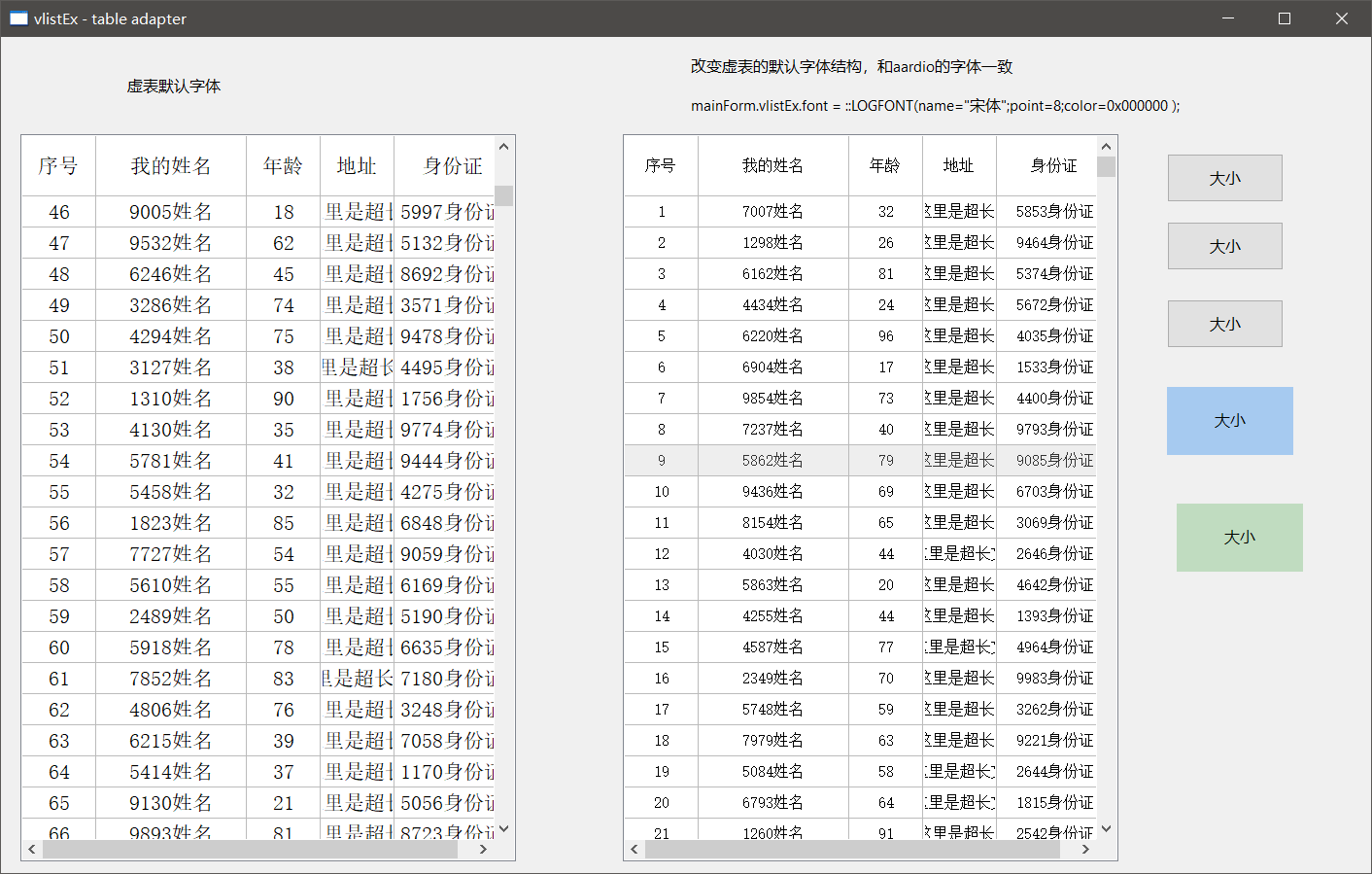
import win.ui;
import godking.vlistEx;
/*DSG{{*/
mainForm = win.form(text="vlistEx - table adapter";right=1127;bottom=687;)
mainForm.add(
button={cls="button";text="大小";left=960;top=96;right=1056;bottom=136;z=6;};
button2={cls="button";text="大小";left=960;top=152;right=1056;bottom=192;z=7;};
button3={cls="button";text="大小";left=960;top=216;right=1056;bottom=256;z=8;};
plus={cls="plus";text="大小";left=960;top=288;right=1064;bottom=344;bgcolor=15780518;z=9;};
plus2={cls="plus";text="大小";left=968;top=384;right=1072;bottom=440;bgcolor=12639424;z=10;};
static={cls="static";text="改变虚表的默认字体结构,和aardio的字体一致";left=568;top=16;right=856;bottom=48;transparent=1;z=2;};
static2={cls="static";text="虚表默认字体";left=104;top=32;right=208;bottom=64;transparent=1;z=3;};
static3={cls="static";text='mainForm.vlistEx.font = ::LOGFONT(name="宋体";point=8;color=0x000000 );';left=568;top=48;right=976;bottom=80;transparent=1;z=5;};
vlist={cls="vlistEx";left=16;top=80;right=424;bottom=678;db=1;dl=1;dt=1;edge=1;transparent=1;z=1;};
vlistEx={cls="vlistEx";left=512;top=80;right=920;bottom=678;db=1;dl=1;dt=1;edge=1;transparent=1;z=4;};
)
/*}}*/
var t = { fields={"序号","我的姓名","年龄","地址","身份证"} };
for(i=1;1000;1){
var tt={};
tt["序号"]="[@rowindex]"; // 行序号标记是不允许编辑修改的
tt["我的姓名"]=math.random(1000,9999)+"姓名";
tt["年龄"]=math.random(10,99);
tt["地址"]=math.random(1,9999999)+"这里是超长文本地址";
tt["身份证"]=math.random(1000,9999)+"身份证";
..table.push(t,tt);
}
mainForm.vlist.setTable(t,,,1);
var t = { fields={"序号","我的姓名","年龄","地址","身份证"} };
for(i=1;1000;1){
var tt={};
tt["序号"]="[@rowindex]"; // 行序号标记是不允许编辑修改的
tt["我的姓名"]=math.random(1000,9999)+"姓名";
tt["年龄"]=math.random(10,99);
tt["地址"]=math.random(1,9999999)+"这里是超长文本地址";
tt["身份证"]=math.random(1000,9999)+"身份证";
..table.push(t,tt);
}
mainForm.vlistEx.setTable(t,,,1);
mainForm.vlistEx.font = ::LOGFONT(name="宋体";point=8;color=0x000000 ); //只需添加这一行,就可以和aardio的默认字体接近
mainForm.show();
win.loopMessage();